 |
 |
 |
 |
 |
 |
#125742 - 05/22/03 04:18 AM
 Re: HDM for PSR2000 Arrived!
Re: HDM for PSR2000 Arrived!
|

Senior Member
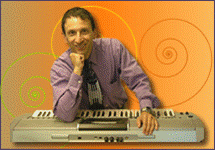
Registered: 01/27/01
Posts: 2227
|
I will be picking up my keyboard at my teenage friend's father's work - one mile from my house. He charged me $20 to install the HDM, tighten a speaker that was buzzing and to fix the modulation wheel that got dislodged. I'll give him a $5 tip.
Here is a preliminary analysis of the HDM according to my phone conversation. It works!
When you turn on the keyboard, my 128mb flash chip (which is not removeable because it is stuck inside the keyboard) is partitioned into 88 partitions. There is a channel changer device that you can use to scroll from partition 1 to partition 88. I imagine that each partition is the size of a floppy because 128mb divided by 88 is a little over 1.5.
When you access a partition for the first time, the keyboard asks if you want to format the floppy. Now the strange thing is that the first 10 partitions give the message that the floppy is write protected when you try to format it. It suddenly occurs to me that the flash card might be set on lock. The other two possibilities are that it is an idiosyncracy of the HDM (probably not) or that I can format the partition when I access these partitions via my computer. I probably won't get inside to check the flash card until I switch the HDM to the PSR2100 sometime in July. No matter. There are still 70 partitions to work with.
Now the good stuff. My friend was able to copy all of the pop/rock internal styles and paste them onto one of the partitions. He turned off the keyboard and scrolled to that partiton (If you hold the up or down button down it scrolls quickly) and the styles are automatically recalled.
I have been spending the evening categorizing all my styles into Pop/Rock, Country/Blues, Jazz/Swing, Ballroom, Waltzes, Latin, Piano Styles, World/Misc. and Dance. I will put all of these styles onto different partitions. It will be easy to remember which partition which style is on because I'll only have to know what type of music it is. No more floppy shuffle during my gigs.
My friend didn't mess around or try to get styles to load via the computer. I imagine this works, but it might require some deciphering of the Russian instructions.
I am curious to see if the styles load up faster than the 2 seconds required for regular floppy styles.
The HDM is still inferior to say a hard drive that the Tyros has - you have to deal with partitions and you probably can't access floppy styles and multipads via registration (I'll experiment with this).
I'll keep you posted as I play around with this thing. I can't wait!
Beakybird
|
|
Top
|
|
|
|
|
 |
 |
 |
 |
 |
 |
 |
 |
 |
 |
 |
 |
#125743 - 05/22/03 11:09 PM
 Re: HDM for PSR2000 Arrived!
Re: HDM for PSR2000 Arrived!
|

Senior Member
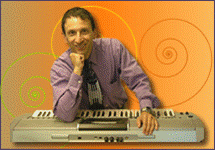
Registered: 01/27/01
Posts: 2227
|
HDM doesn't work completely. This is the deal. You install this circuit board with a flash card slot into your keyboard. You get a switch to change between the floppy drive and the partitions on the flash card. The flash card gets divided in 1.5mb partitions. My 128mb flash card gives me 81 partitions to play with.
Then you get a cable (Parallel to mini din 6) to attach the device to your computer. Unfortunately, the software doesn't work. There are good instructions in English. The problem is when you press the CONNECT button, instead of accessing the drives on the keyboard, you get a message: NO cable or port LPT1. That means that no connection is being made. Either there is a problem with the cable, my XP computer software is too advanced, or there is a problem with the device itself.
So I figured, there are more than one ways to skin a cat. While I wait for technical support from the Ukraine, I can copy styles from floppies into USER memory and then copy those onto the partitions. Here is the problem: Whenever you scroll to a new partition, you get a message asking if you want to format the drive. With 80% of the drives, the keyboard gives a message: WRITE PROTECTED. 20% of the drives do work. Another problem is that these working partitions are randomly scattered throughout the flash disk. Partitions 7, 11, 14, 20, 23, 27 work while the other partitions don't. I tried another flash card and I had the same exact problem.
Now I have a gut feeling that if I can get the software to work that the computer can format these partitions, but I'm not positive. If I cannot get the software to work, I might send a flash card to the Ukraine and ask the seller to format the partitions that won't work.
Very frustrating indeed.
So outside of the many problems, how does the item perform? It is very fast scrolling between partitions with the switcher. Once you get to a partition where you have some styles stored, it is just like a floppy drive. It takes a few seconds to access and it takes the same amount of time to load a style: 2-4 seconds (I timed it). It is a lot easier to scroll to a different number while playing the keyboard than it is to change floppies while performing.
We'll see. The problem might be very simple. I'm waiting for a reply from the seller. The contraption might work fine on an older computer (like the one the Ukrainian probably has). It is doubtful that the cable is at fault.
Maybe the device is a dog. Even as it is, it is slightly superior to floppies, but not superior enough to justify $217 including money transfer. I have feeling that we'll be able to get this to work somehow.
Beakybird
|
|
Top
|
|
|
|
|
 |
 |
 |
 |
 |
 |
 |
 |
 |
 |
 |
 |
#125753 - 06/09/03 10:16 PM
 Re: HDM for PSR2000 Arrived!
Re: HDM for PSR2000 Arrived!
|

Senior Member
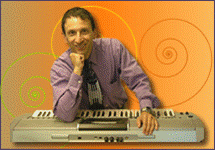
Registered: 01/27/01
Posts: 2227
|
I was able to get the HDM2 software to work. I don't know if it's the software or if it's that my computer is very unstable, but the software froze on me several times. Also, sometimes my keyboard couldn't access the floppy drive with the mini din input attached to the computer.
Even if the software did work consistently, I wouldn't use it. Here is why. The software doesn't recognize file names larger than eight characters. When you load a file from your computer onto your HDM2 drive and you call up the drive when you are actually using the keyboard to play, what comes up on the keyboard display is this: All styles are named in caps with only 8 characters maximum. If you have two dixieland styles, it comes up as DIXIEL~1 and DIXIEL~2. Also, all of the fancy icons that come with many styles are reduced to the default drum icon. That's no good.
So I would rather for now transfer files from my floppy drive to the user drive, and from the user drive to the HDM2 bank. This takes a while, but it is the only way to do it. Maybe when the PSR2100 comes to the USA(I'm going to get it when it does), perhaps it is possible to transfer from the USB to the floppy drive. In this case, the software would not unnecessary.
So, I am happy with the device, but the software is useless for me. Hopefully, an update will be issued to the software so that the file name will appear as it is originally written, and icons will remain the same. Otherwise, we hope that the PSR2100 will be able to write from the USB to the floppy drive.
Beakybird
|
|
Top
|
|
|
|
|
 |
 |
 |
 |
 |
 |
|
|

