 |
 |
 |
 |
 |
 |
#298854 - 11/05/10 07:00 PM
 My Tyros2 + Apple iPad Setup (including Pics!)
My Tyros2 + Apple iPad Setup (including Pics!)
|

Senior Member

Registered: 12/01/99
Posts: 10427
Loc: San Francisco Bay Area, CA, US...
|
Here are some stills I took to show you how I utilize my iPad with my Yamaha Tyros2 keyboard for those situations where I might need some roadmap assistance of lyrics/chords. I've got my iPad protected in a rubberized Hard Candy brand Street Case for added roadworthy protection. Because the iPad's got a 'beveled shape' back, when it sits directly on the T2's LCD screen, it doesn't depress any of the T2's LCD buttons (included in my pics). The iPad apps I recommend and use for leadsheet/lyrics display are: GoodReader $1.99 iRealBook $9.99 Both of the above apps allow you to organize and group songs in custom folders for quick navigation & retrieval. The iPad doesn't include a USB port, but it utilizes a USB-Apple cable (included with the iPad) which allows you to easily drag & drop files into the iPad from the PC thru iTunes and the above soft apps. When playing a medley of songs, I simply leave the iPad leaning against the T2 LCD, which switching between song styles stored in each of the T2's 8 regs, and use a finger swipe to quickly change from song to song on the iPad. Because the iPad's so compact & light, I use one hand to navigate to other desired songs/song setlist as required, while with my other hand, call up another Yamaha reg bank file on the T2, yet all the while, chatting with the audience, so they're pretty much unaware any of this is going on. I really appreciate how the iPad blends in (integrates) with the Tyros2 lcd screen, making it pretty much unnoticeable to the audience. Another added iPad plus is battery life is NEVER an issue as there's always enough battery life to last a 4-5 hour gig plus plenty to spare. - Scott  Ok, here are the pics:     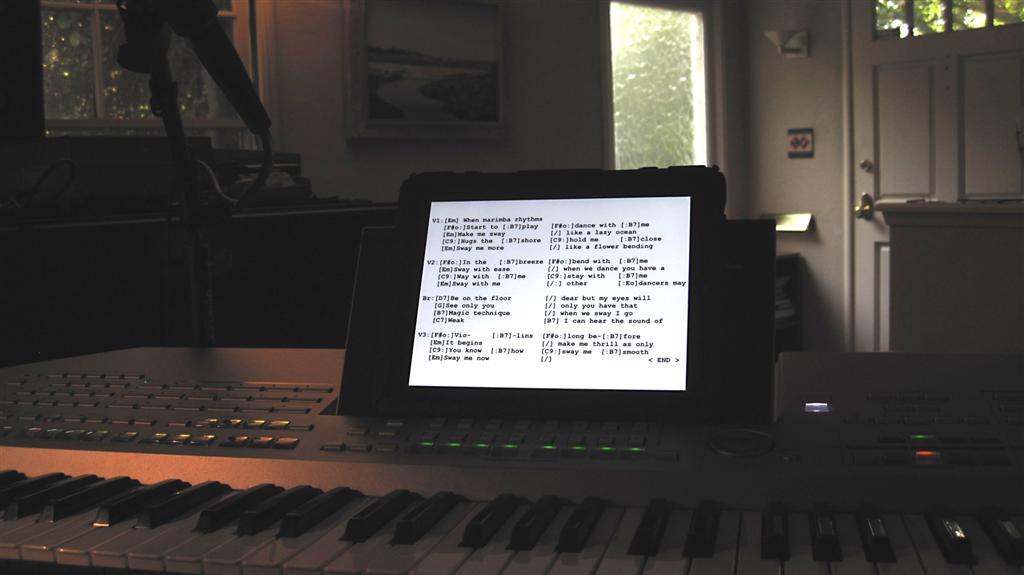  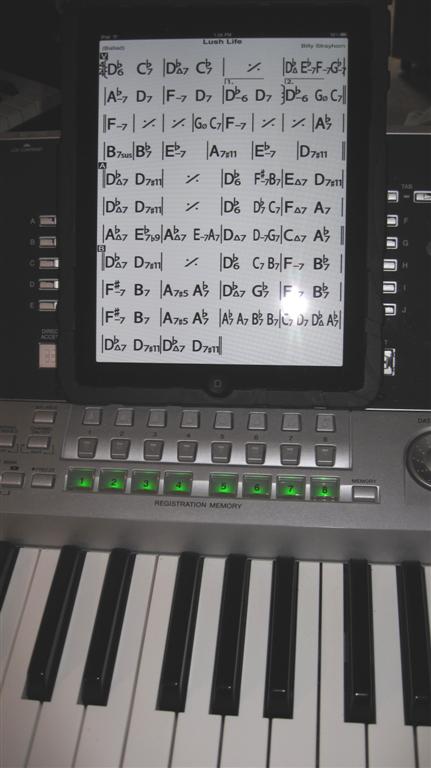 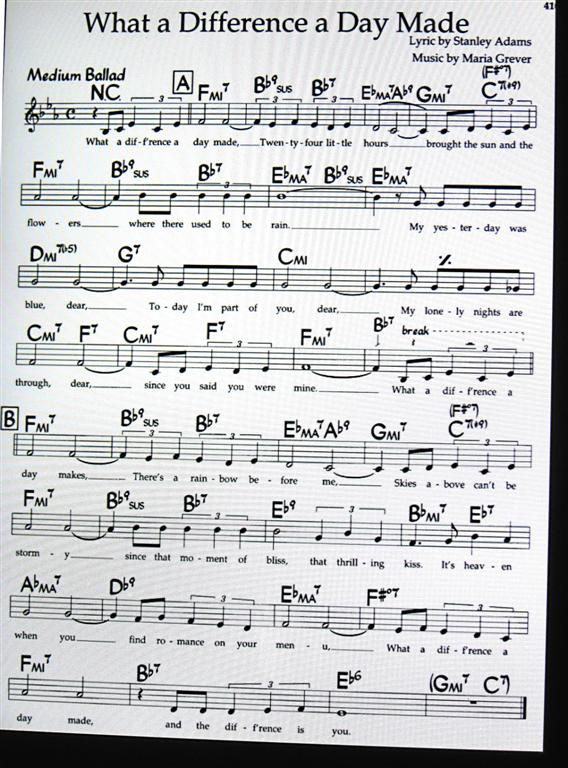
_________________________

|
|
Top
|
|
|
|
|
 |
 |
 |
 |
 |
 |
 |
 |
 |
 |
 |
 |
#298863 - 11/06/10 12:34 AM
 Re: My Tyros2 + Apple iPad Setup (including Pics!)
Re: My Tyros2 + Apple iPad Setup (including Pics!)
|

Senior Member

Registered: 12/01/99
Posts: 10427
Loc: San Francisco Bay Area, CA, US...
|
Originally posted by miden:
Hi Scott, just a quick question m8, how do you find the 9.7" screen? Do you have to do much adjusting from landscape to portrait, and do you need to do much photo-shop work? Dennis, For full score viewing, probably too small!, But I find the smaller 9.7 screen size idea for displaying lead sheets & chords/lyrics when performing. Large enough to see but without calling attention to itself. iPad supports automatic portrait/landscape display rotation, as well as ability to lock to desired mode. Little or No Photoshop work required as all my digtial music & fakebooks were already in PDF, txt, png & jpg of which is natively supported by my iPad apps. Page cropping easily done on iPad, including single page or multiple-all pages cropping. I've got my complete large music Fakebook, and Songbook collection and individual song/lyrics library on the iPad. 
_________________________

|
|
Top
|
|
|
|
|
 |
 |
 |
 |
 |
 |
 |
 |
 |
 |
 |
 |
#298870 - 11/06/10 02:25 PM
 Re: My Tyros2 + Apple iPad Setup (including Pics!)
Re: My Tyros2 + Apple iPad Setup (including Pics!)
|

Senior Member

Registered: 12/01/99
Posts: 10427
Loc: San Francisco Bay Area, CA, US...
|
Originally posted by Nigel:
Is there anything you miss about the Music Pad Pro that you used to use compared with the iPad? Hi Nigel. Yes, the Music Pad's includes dedicated music note & symbol annotation & editing, and it's larger screen size makes it significantly easier to read full piano score music, and to play classical piano pieces (multiple page works with various repeats, codas, etc). The iPad supports multiple page turns with a simple finger swipe/tap right (page forward), swipe/tap left (page back), but the MPP goes farther in being able to 'memorize & store' each successive page turn, allowing you to automatically go from ie: page 1 to 3, back to 2, and then to page 4. I don't know of an iPad app that supports this (yet). Originally posted by montunoman:
1) How do you see the Tyros screen when the iPad is resting on it?
2) What if you chart is more than one page?
3) How well does the ipad do in sun light? 1) You can't. Because all my song-style setups are stored in Yamaha Regs (1-8) I don't need to see the LCD screen while performing a song or song medley. After I complete a song, I can simply lift the iPad off the screen and set it to my side until I need to use it again. Since my core repertoire is memorized and/or played by ear, I only need to call up the iPad occasionally, for songs I'm not very familiar with, or have forgotten lyrics to. Afterall I seriously doubt anybody knows how to play as many songs (over 10,000+_ as I have stored in my iPad digital fakebook & leadsheet collection. In this business, the ability to satisfy an obscure song request can yield an enormous tip. The iPad has paid itself off in circumstances like many times.  2) Easy Peasy. The iPad supports multiple page docs & intuitive page turning with a simple finger-tap/swipe (left or right) on the screen. I think there's a 3rd party foot pedal switch adapter available as well which will allow you to turn pages hand free as well, but I haven't yet found the need for this. 3) I find the outdoor view ability bright & impressive. Though in direct sun , you'll only see a reflective image of your face, without the sun's rays directly hitting the screen, the iPad screen (for both music & text) is impressively bright and easy to read outdoors. This is in contrast to the Tyros2's LCD screen which is totally useless when viewing outdoors even in diffused sunlight. Jerry: Thanks for your alternative iPad holder link. Looks interesting  Scott
_________________________

|
|
Top
|
|
|
|
|
 |
 |
 |
 |
 |
 |
 |
 |
 |
 |
 |
 |
#298874 - 11/06/10 05:17 PM
 Re: My Tyros2 + Apple iPad Setup (including Pics!)
Re: My Tyros2 + Apple iPad Setup (including Pics!)
|

Senior Member
Registered: 01/31/06
Posts: 3354
Loc: The World
|
Quote from Scott: >Hi Nigel. Yes, the Music Pad's includes dedicated music note & symbol annotation & editing, and it's larger screen size makes it significantly easier to read full piano score music, and to play classical piano pieces (multiple page works with various repeats, codas, etc). The iPad supports multiple page turns with a simple finger swipe/tap right (page forward), swipe/tap left (page back), but the MPP goes farther in being able to 'memorize & store' each successive page turn, allowing you to automatically go from ie: page 1 to 3, back to 2, and then to page 4. I don't know of an iPad app that supports this (yet)< Scott you really should look at Music Reader for iPad....It does ALL those things you want to do, plus playlists. In the current version, it has a sister program called Music Convert which automatically converts your PDF's, Tiffs, BMP's whatever into the MRS format. However version 4, about to be released ( I am testing the BETA at the moment) will have native PDF support. I really recommend you check it.. http://www.musicreader.net/software/musicreader.html Dennis [This message has been edited by miden (edited 11-06-2010).]
|
|
Top
|
|
|
|
|
 |
 |
 |
 |
 |
 |
 |
 |
 |
 |
 |
 |
#298878 - 11/06/10 10:22 PM
 Re: My Tyros2 + Apple iPad Setup (including Pics!)
Re: My Tyros2 + Apple iPad Setup (including Pics!)
|

Senior Member

Registered: 12/01/99
Posts: 10427
Loc: San Francisco Bay Area, CA, US...
|
Originally posted by miden:
Scott you really should look at Music Reader for iPad....It does ALL those things you want to do, plus playlists.
Hi Dennis, I've seen Music Reader advertised but lost interest in it because it only supports their proprietary MRS format. I'm encouraged to learn now that Music Reader will be soon supporting native PDF. I hope they directly support (no conversion required), as GoodReader already does, other file types (ei: png, txt, jpg, etc) too. How much does the iPad version cost? Also, will I also need to purchase the desktop version to benefit from the features you described above? If so, how much does the desktop version cost? thanks. - Scott  ================================================= Steve & Wally: Interestingly enough, Unrealbook was the 1st iPhone music app I purchased when I first got my iPad. Firstly, what I like about this app is its 'songs: list-search' function, allowing one to see & scroll (in alphabetical order) a list of all the songs in the database, and the ability to 'search' by title (the PDF file name). The other thing I like is UnrealBook's 'setlist' & 'hotspot'feature which lets you create a hot spot to any portion of a page (repeat signs, coda,etc), making it easy to jump down to a specified section within the song. Here's what I don't like about UnRealBook: 1) Unless I'm missing something, it's not possible to create 'multiple' folders to sort your songs into different custom categories ei: country, pop, latin, gershwin, beatles, etc. Instead, all songs (1,500 +) must all reside in one single directory, and the only way to search for or call one up is by the PDF file name (usually the song's 'title'). This is far too limiting. On the other hand, with the GoodReader app, you're able to create as many different named folders & subfolders as you want to organize and store your PDF song library. In fact, GoodReader supports not only PDF format files, but many different file types (.txt, png, jpg, etc) 2) Unfortunately, in UnrealBook, it's not possible to save your custom cropped setting for an individual song. Most all song sheets have a white border around the music which, unless cropped, reduce the size of the actual music displayed. Though it's possible to use your 2 fingers to expand the size of a page sheet, and effectively crop out the white border, unfortunately this crop setting effects all other songs in the entire song database library as well. Because every song typically has different margin widths, when you call up another song, part of the music may be partially hidden, or opposite: it's margin area width extremely excessive. On the other hand, GoodReader includes a feature which stores your custom cropped setting for 'each and every' song individually, eliminating the UnRealBook universal (all songs) cropped the same dilemma. In addition, GoodReader goes farther and allows you, when cropping a single page, to select from the following: a) Crop only that page b) Crop 'every other' page in that same PDF document c) Crop 'all pages' in that PDF document The 'every other page' option is great for large song/fakebooks PDFS where there are many pages (100-800+) pages to crop, and for when the margins differ on 'even' and 'odd' pages. That said, though UnrealBook has some nice features, unless they address the 2 issues I've outlined above, I'm happier with GoodReader. When I initially purchased UnRealBook, I contacted Aaron Nelson about my concerns and he appeared to acknowledge them, promising to address them in an update. So far though, unless I'm missing something, this hasn't happened yet. Your added comments addressing my concerns are much appreciated - Scott 
_________________________

|
|
Top
|
|
|
|
|
 |
 |
 |
 |
 |
 |
 |
 |
 |
 |
 |
 |
#298881 - 11/07/10 04:14 PM
 Re: My Tyros2 + Apple iPad Setup (including Pics!)
Re: My Tyros2 + Apple iPad Setup (including Pics!)
|

Senior Member

Registered: 04/13/05
Posts: 5126
Loc: USA
|
Originally posted by Scottyee:
=================================================
Steve & Wally:
Here's what I don't like about UnRealBook:
1) Unless I'm missing something, it's not possible to create 'multiple' folders to sort your songs into different custom categories ei: country, pop, latin, gershwin, beatles, etc. Instead, all songs (1,500 +) must all reside in one single directory, and the only way to search for or call one up is by the PDF file name (usually the song's 'title'). This is far too limiting. On the other hand, with the GoodReader app, you're able to create as many different named folders & subfolders as you want to organize and store your PDF song library. In fact, GoodReader supports not only PDF format files, but many different file types (.txt, png, jpg, etc)
2) Unfortunately, in UnrealBook, it's not possible to save your custom cropped setting for an individual song. Most all song sheets have a white border around the music which, unless cropped, reduce the size of the actual music displayed. Though it's possible to use your 2 fingers to expand the size of a page sheet, and effectively crop out the white border, unfortunately this crop setting effects all other songs in the entire song database library as well. Because every song typically has different margin widths, when you call up another song, part of the music may be partially hidden, or opposite: it's margin area width extremely excessive.
On the other hand, GoodReader includes a feature which stores your custom cropped setting for 'each and every' song individually, eliminating the UnRealBook universal (all songs) cropped the same dilemma. In addition, GoodReader goes farther and allows you, when cropping a single page, to select from the following:
a) Crop only that page
b) Crop 'every other' page in that same PDF document
c) Crop 'all pages' in that PDF document
The 'every other page' option is great for large song/fakebooks PDFS where there are many pages (100-800+) pages to crop, and for when the margins differ on 'even' and 'odd' pages.
That said, though UnrealBook has some nice features, unless they address the 2 issues I've outlined above, I'm happier with GoodReader. When I initially purchased UnRealBook, I contacted Aaron Nelson about my concerns and he appeared to acknowledge them, promising to address them in an update. So far though, unless I'm missing something, this hasn't happened yet. Your added comments addressing my concerns are much appreciated - Scott  Scott, good points. Unreal book does now have a feature that can be set globally, it's called "Individual file zoom" It allows you to resize the sheet, then next time you open the same sheet it defaults to the size you reset it at. Was that available when you tried unreal book? Also how about turning on the set list feature then adding any genre you need to a set list named after the genre? Scott have you tried the vga connector ? For increasing size of the iPad's display? Apple VGA Connector
|
|
Top
|
|
|
|
|
 |
 |
 |
 |
 |
 |
 |
 |
 |
 |
 |
 |
#298883 - 11/08/10 05:25 PM
 Re: My Tyros2 + Apple iPad Setup (including Pics!)
Re: My Tyros2 + Apple iPad Setup (including Pics!)
|

Senior Member

Registered: 12/01/99
Posts: 10427
Loc: San Francisco Bay Area, CA, US...
|
Originally posted by SemiLiveMusic:
Scott, on those lead sheets with staff music, did you post those chords on there? Nope. Bill, the chords were all included on the original songsheet.  Originally posted by miden:
Scott you really should look at Music Reader for iPad....It does ALL those things you want to do, plus playlists. Hi Dennis, it states on the Music Reader website that 'MusicReader for iPad' does NOT support any of the advanced features of Music Reader Mac/Windows, but may be considered in future. Any idea what these specific missing features are? The 'MusicReader for iPad' app itself is FREE, but you're required to purchase the Mac or Windows version of "MusicReader" (basic: $35.40; Pro version: $59.40) in order to convert and transfer files, and these prices are far higher than either of the aforementioned programs I currently use ($.99 and $4.99). That said, I'm going to wait till "MusicReader" 4 is released to see if there might be some kind of price restructuring before I make a decision on MusicReader. Originally posted by Stephenm52:
Unreal book does now have a feature that can be set globally, it's called "Individual file zoom" It allows you to resize the sheet, then next time you open the same sheet it defaults to the size you reset it at. Was that available when you tried unreal book?
Also how about turning on the set list feature then adding any genre you need to a set list named after the genre? Unfortunately, the crop (individual vs globally) settings feature had not yet been implemented when I first purchased unreal book so thanks for the heads up about that. Though I appreciate this, I still think Good Readers implementation of this far better as it provides far more powerful options. Thanks also for pointing out the setlist feature for creating genres.  Originally posted by Stephenm52:
Scott have you tried the apple vga connector ? For increasing size of the iPad's display?No. Unfortunately, the ** out of ***** star customer feedback review doesn't look very encouraging.  Originally posted by saxxman:
Hi Scott - great post and great looking setup.
Randy Hi Randy, great to hear from you. 
_________________________

|
|
Top
|
|
|
|
|
 |
 |
 |
 |
 |
 |
 |
 |
 |
 |
 |
 |
#298894 - 11/11/10 04:50 PM
 Re: My Tyros2 + Apple iPad Setup (including Pics!)
Re: My Tyros2 + Apple iPad Setup (including Pics!)
|

Senior Member
Registered: 01/31/06
Posts: 3354
Loc: The World
|
Originally posted by Scottyee: Dennis, yes. 
It states on the Music Reader website that 'MusicReader for iPad' does NOT support any of the 'advanced features' of Music Reader Mac/Windows version, but may be considered in future . . .
so 'which' features now included in the current 'mac/windows version' of 'MusicReader' are missing from the 'ipad version, and which of these will be implemented in the next new 'ipad version' of MusicReader?
Hi Scott, Sorry for the delay, Marco has been swamped with emails.This version 4 is creating some interest!! Any way his reply is (this is verbatim) : In MR 4.0 a lot of features will be added to the Apple iPad: · Many ways of annotations (including symbols) · Recorder, Tuner, Metronome, Music Player. · Bookmarks and links · Half/One/Two page display. · And much more…. (the list will be long) With MR 4.0 roughly all features on Mac / Windows will be on the iPad, except the scanning, editing and conversion. This last line (except scanning....) simply means these tasks are completed on either your PC or MAC and then synced by Music Reader via wi-fi to the ipad. Hope that helps... Cheers Dennis
|
|
Top
|
|
|
|
|
 |
 |
 |
 |
 |
 |
|
|

