 |
 |
 |
 |
 |
 |
#37140 - 10/24/10 07:16 AM
 ONE MORE ATTEMPT TO TROUBLE SHOOT MY AUDYA PROBLEMS!
ONE MORE ATTEMPT TO TROUBLE SHOOT MY AUDYA PROBLEMS!
|

Member
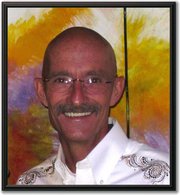
Registered: 04/02/10
Posts: 264
Loc: Cape Coral, Florida USA
|
AUDYA OWNERS WITH AUDIO OUT PROBLEMS:
My left Channel out problems are getting worse!
I had to reboot the keyboard 6 times last night while performing to a full house and packed dance floor.
The embarrassment and the time spent rebooting and resetting the split point, auto fill, all the solo voice choices and harmonizer is just plain UNACCEPTABLE!
I am a very patient man, however I'm reaching the end of my rope with my ongoing Audya PROBLEMS!
The symptoms and causes for the Left Channel completely dropping out are very difficult to pinpoint to say the least.
I can only surmise that it is a combination of both a hardware and software problem.
Sometimes bumping or tapping on the keyboard will kick the Left channel back in, but not always! This symptom and correction technique, would lead you to believe there is a loose connection or a bad solder joint!
Rebooting the keyboard, sometimes as many as 4, 5 ,6 or 7 times will bring the Left Channel back, however it may still drop out again while playing. This symptom and correction technique, would lead you to believe it's a software glitch or a combination of both!
I will take the keyboard apart ( Again ) today, and go over absolutely every wire connection, every solder connection, every ribbon connection. I'll examine the motherboard and sound board with a magnifying glass looking for a hairline crack or a loose chip or anything suspicious.
I have a new replacement motherboard and I might as well replace that also!
I'll do my best guys to see if I can find ANYTHING that might be causing our problems!
What bothers me the most, is the fact that Skude has replaced all of his hardware and is STILL having the same problems!!!!!!!! Which leads me to believe it is a Operating SYSTEM problem.
My searching, my time and my efforts may all be in vain, however I must at least try to find something.
If I find the problem or problems, Ketron better offer me a job in quality control.
It would appear that whoever is currently in charge of quality control needs to be FIRED and replaced with someone that knows what they are doing!!!!
I'll post any and all findings here if I come up with something or not.
Wish me LUCK!
Jim
|
|
Top
|
|
|
|
|
 |
 |
 |
 |
 |
 |
 |
 |
 |
 |
 |
 |
#37141 - 10/24/10 08:41 AM
 Re: ONE MORE ATTEMPT TO TROUBLE SHOOT MY AUDYA PROBLEMS!
Re: ONE MORE ATTEMPT TO TROUBLE SHOOT MY AUDYA PROBLEMS!
|

Senior Member
Registered: 01/30/06
Posts: 3944
|
Originally posted by NiteLife:
AUDYA OWNERS WITH AUDIO OUT PROBLEMS:
My left Channel out problems are getting worse!
I had to reboot the keyboard 6 times last night while performing to a full house and packed dance floor.
The embarrassment and the time spent rebooting and resetting the split point, auto fill, all the solo voice choices and harmonizer is just plain UNACCEPTABLE!
I am a very patient man, however I'm reaching the end of my rope with my ongoing Audya PROBLEMS!
The symptoms and causes for the Left Channel completely dropping out are very difficult to pinpoint to say the least.
I can only surmise that it is a combination of both a hardware and software problem.
Sometimes bumping or tapping on the keyboard will kick the Left channel back in, but not always! This symptom and correction technique, would lead you to believe there is a loose connection or a bad solder joint!
Rebooting the keyboard, sometimes as many as 4, 5 ,6 or 7 times will bring the Left Channel back, however it may still drop out again while playing. This symptom and correction technique, would lead you to believe it's a software glitch or a combination of both!
I will take the keyboard apart ( Again ) today, and go over absolutely every wire connection, every solder connection, every ribbon connection. I'll examine the motherboard and sound board with a magnifying glass looking for a hairline crack or a loose chip or anything suspicious.
I have a new replacement motherboard and I might as well replace that also!
I'll do my best guys to see if I can find ANYTHING that might be causing our problems!
What bothers me the most, is the fact that Skude has replaced all of his hardware and is STILL having the same problems!!!!!!!! Which leads me to believe it is a Operating SYSTEM problem.
My searching, my time and my efforts may all be in vain, however I must at least try to find something.
If I find the problem or problems, Ketron better offer me a job in quality control.
It would appear that whoever is currently in charge of quality control needs to be FIRED and replaced with someone that knows what they are doing!!!!
I'll post any and all findings here if I come up with something or not.
Wish me LUCK!
Jim Jim, I wouldnít start looking at the PCBs you will never find any faults with a magnifying glass, its 10,000 volts it needs across them. I think this is all software related and I donít think you are going to get it fixed, my Audya has just started playing up after no problems at all since the last update. I have had two INT PHASE ERRORS on boot and about 8 lockups all recently, I donít know whatís going on but I thought it was all cured , not so. There is only one thing to do now before the bottom drops out the market. Tony
_________________________
Tyros 4/Pair SR 350/ PC with a i8 intel chip, XENYX 802, Ford Focus 2 litre/Tascam DR07/Brother printer/Designjet 500/ our Doris/5 Grandchildren/ white boxers short Kymart shipped over and Typhoo Tea Earl Grey
|
|
Top
|
|
|
|
|
 |
 |
 |
 |
 |
 |
 |
 |
 |
 |
 |
 |
#37153 - 10/25/10 12:10 PM
 Re: ONE MORE ATTEMPT TO TROUBLE SHOOT MY AUDYA PROBLEMS!
Re: ONE MORE ATTEMPT TO TROUBLE SHOOT MY AUDYA PROBLEMS!
|

Senior Member
Registered: 01/30/06
Posts: 3944
|
Originally posted by leeboy:
YES, this is hardware issue...Take it from an ex-IBM service man...DO NOT use a voltmeter anywhere on those boards!
Todays typical VOM meters will load the ciruit and could cause blown components(if you don't short something out yourself anyways)..AND watch out for ESD (static) if you touch one of those components with you finger or a tool with a static discharge on it...BAM! Blown circuit.
Those circuits run on very low voltage and current. An osciliscope would be needed to work on the circuits and if you saw the schematic you would be amazed at how complex it is. Not the type of work for an owner.
If I were working on this issue, I would carefully and delicatly take an INSULATED tool (wood, plastic) and gently push/move/press/prod etc very slowly around on the circuitry. WHILE continuously playing. Make it fail.
Also, maybe it is heat/cold related. Now that you have the cover off...things may have changed on temp.
Also, you could WITH POWEE OFF, spray the components with freon to cool the circuits, then power on & test. Alsoa hair dryer used carefuly can suppy the opposite help.
If you find a place where you can make it fail...I would get Ketron to fix it. I would not tell them I had it apart!
You could say..in this or that area of the keyboard (covers on) when I vibrate it...it fails.
Quite honestly, I think you would be better off on a new board under warranty to return it for service OR better yet make them give you a new one!
If you scrw up here working on it...the results could be very epensive.
Lee S. Leeboy, There are no Ketron keyboards going back to the factory, Ketron don't do that. Your dealer will need to fix it and I don't care how far you are from him, he sold it you he should get it fixed.
_________________________
Tyros 4/Pair SR 350/ PC with a i8 intel chip, XENYX 802, Ford Focus 2 litre/Tascam DR07/Brother printer/Designjet 500/ our Doris/5 Grandchildren/ white boxers short Kymart shipped over and Typhoo Tea Earl Grey
|
|
Top
|
|
|
|
|
 |
 |
 |
 |
 |
 |
|
|

