 |
 |
 |
 |
 |
 |
#379768 - 12/29/13 09:03 AM
 Re: Help. S950 compressor for talk settings
[Re: Beakybird]
Re: Help. S950 compressor for talk settings
[Re: Beakybird]
|

Senior Member

Registered: 09/21/00
Posts: 43707
|
The compressor isn't going to help.....you need speaker stands for a better sound direction to the audience, I use them on every show plus it looks so much better, you could go with the Bose systems but that will be MONO........he headset mic imo isn't the best for singing too much noise coming from all angles vs a direct vocal good super cardoid polar pattern handheld like the EV 767 http://www.electrovoice.com/product.php?id=85 ..& I think it looks so much better for the performer vs a headset. Big pay or small the audience deserves the very best from the entertainer. Thanks for offering help. Why wouldn't a compressor help? I get zero complaints about my sound system or my voice when I'm singing, but I get occasional complaints from individuals who cannot hear my speech in between songs. If there are cadences in my speech that these seniors cannot pick up because the volume is not consistent, a compressor would help. So, I am not requesting assistance on what kind of mic to use, mic placement, speaker placement, or anything else. Yamaha provides a compressor in the Talk settings. There must be a reason for this. My question is, what would be a good way to set the compressor to aid in clear speech. This is from someone who does not know what any of the controls are for. I would also consider that most audiences in a NH scenario have hearing difficulties and many times have problems hearing no matter what, hearing aides or what have you ......plus the fact that many jokes etc, go way over their head to comprehend especially one liner jokes due to their age...this might help also...good luck. http://www.doctorproaudio.com/doctor/temas/dynamics-processors-compressors_en.shtml
Edited by Dnj (12/29/13 09:03 AM)
|
|
Top
|
|
|
|
|
 |
 |
 |
 |
 |
 |
 |
 |
 |
 |
 |
 |
#379796 - 12/29/13 11:18 AM
 Re: Help. S950 compressor for talk settings
[Re: Beakybird]
Re: Help. S950 compressor for talk settings
[Re: Beakybird]
|

Registered: 04/25/05
Posts: 14538
Loc: NW Florida
|
Sorry, but it isn't THEIR hearing that is the problem!
Think about it for a minute... Most of us sing pretty strong. The mike and the monitoring is set up to be optimized for this. Then you use the SAME settings to talk into. And few of us talk as loudly as when we sing. Here's the problem.
TBH, the only way you can effectively overcome this is to talk a LOT louder and clearer than you normally do. It's called 'projecting' and is a standard technique for theater performers who aren't miked. A good actor will fill a theater with just his spoken voice, and not sound like he is shouting. But converse in their normal voice, only the first few rows will hear a thing.
Go and see most bands, solo performers, anyone with no soundman to ride the levels, and you will see that not being heard well while talking is a usual occurrence! The way to fix it is not with technology (all a compressor will do is boost gain when you talk quietly, which will usually mean a ton of feedback), but by working on learning to talk clearer and LOUDER! Understand that, when on stage, between numbers, you aren't having a conversation in your living room... You are in a theater, trying to project to the back seats!
_________________________
An arranger is just a tool. What matters is what you build with it..!
|
|
Top
|
|
|
|
|
 |
 |
 |
 |
 |
 |
 |
 |
 |
 |
 |
 |
#379840 - 12/29/13 04:25 PM
 Re: Help. S950 compressor for talk settings
[Re: Diki]
Re: Help. S950 compressor for talk settings
[Re: Diki]
|

Senior Member
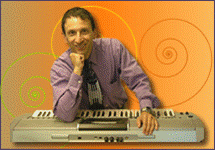
Registered: 01/27/01
Posts: 2227
|
Sorry, but it isn't THEIR hearing that is the problem!
Think about it for a minute... Most of us sing pretty strong. The mike and the monitoring is set up to be optimized for this. Then you use the SAME settings to talk into. And few of us talk as loudly as when we sing. Here's the problem.
TBH, the only way you can effectively overcome this is to talk a LOT louder and clearer than you normally do. It's called 'projecting' and is a standard technique for theater performers who aren't miked. A good actor will fill a theater with just his spoken voice, and not sound like he is shouting. But converse in their normal voice, only the first few rows will hear a thing.
Go and see most bands, solo performers, anyone with no soundman to ride the levels, and you will see that not being heard well while talking is a usual occurrence! The way to fix it is not with technology (all a compressor will do is boost gain when you talk quietly, which will usually mean a ton of feedback), but by working on learning to talk clearer and LOUDER! Understand that, when on stage, between numbers, you aren't having a conversation in your living room... You are in a theater, trying to project to the back seats! Speaking more clearly can always help. That's for sure. But last night at my show, a lady on the left came up to me in between songs, and she said we hear you great when you're singing, but not when you're talking, so I tilted my speaker so it would face the left side of the room. After the show, a section of six people to my left said that they could hear me speaking louder but they had the same difficulty understanding me. The folks in the front of the room were completely cracking up at my little one liners and jokes. I was thinking that with a compressor, I could turn up the volume of my speaking voice but make it so that the volume is more consistent. I don't know, there must be a reason why they included a compressor in the talk settings menu. I've never had a problem with feedback coming from my mic. Here's an article on using a compressor for a pastor at a place of worship. According to this writer, it helps a lot at making the voice more intelligible. http://www.ccisolutions.com/StoreFront/category/church-sound-systems-audio-compressors.On the PSR-S950, there are just three knobs: Threshold, Ratio, and Out. Most compressors don't have OUT. They have an output gain knob for -20db to +20db output gain. This compressor has an OUT knob with 0-127 as parameters. Also in the TALK settings menu under TALK MIXING there is a volume slider and a reduction level slider. What is the reduction level slider for if there's already a volume knob?
|
|
Top
|
|
|
|
|
 |
 |
 |
 |
 |
 |
 |
 |
 |
 |
 |
 |
#379845 - 12/29/13 05:38 PM
 Re: Help. S950 compressor for talk settings
[Re: Beakybird]
Re: Help. S950 compressor for talk settings
[Re: Beakybird]
|

Senior Member

Registered: 12/08/02
Posts: 15598
Loc: Forest Hill, MD USA
|
Larry, I used to have the same problem, but that only happened when I was using a conventional sound system. Since switching to the Bose L1 Compact, the problem no longer exists. The Crown CM-311A is an excellent mic for both singing and speaking, but the coverage from a conventional sound system is such that speaking, even from a good, handheld, super-cardiod mic, usually isn't the quality it should be. One think I've learned over these many years is that many of those in the audiences wear hearing aids, which are not conducive to proper amplification and clarity of low frequency sounds. I should know, I have a hearing aid. They cost a bundle, and all it really does is allow me to hear women's voices better, but does nothing for male voices when I'm in a loud crowd situation. When you switch to the talk mode, be sure that you have the Pitch Detect settings set to Mid, Thru, and (4) Normal. This can make a big difference. As for the three band EQ at the top of the mic setting page, I set the low EQ at 250 @C 0 db, Mid @ 315 @ -6 db and high at 1.4 @ -2 db. These settings work very well for my bull frog voice. When I was using the Barbetta Sona 32SCs and Peavey SP5Gs, on poles, announcements always sounded muddy, regardless of which mic I used. My current handhelds include: Samson Q7 and Sennheiser E855. When I ran and posted a comparison test on the Synthzone many years ago, most everyone thought the $300 Sennheiser and Crown CM311A were the same quality and clarity. Now, keep in mind that I spent several years as a newscaster for Radio and did voice-overs for car commercials in radio and TV. I try to utilize those same voice inflections when I make announcements at the various venues - and it really does make a huge difference as well. Listen to the voice inflections and quality of the TV guys and gals doing the evening news and try to mimic that - it's a real eye opener when you record yourself doing this and play it back. It took me years to achieve that voice quality, so it's not something that just comes naturally. But, once you get the hang of it, it will make life a lot easier while on stage. Good luck, Gary 
_________________________
PSR-S950, TC Helicon Harmony-M, Digitech VR, Samson Q7, Sennheiser E855, Custom Console, and lots of other silly stuff!
K+E=W (Knowledge Plus Experience = Wisdom.)
|
|
Top
|
|
|
|
|
 |
 |
 |
 |
 |
 |
 |
 |
 |
 |
 |
 |
#379851 - 12/29/13 06:19 PM
 Re: Help. S950 compressor for talk settings
[Re: Beakybird]
Re: Help. S950 compressor for talk settings
[Re: Beakybird]
|

Senior Member
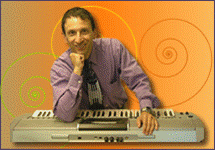
Registered: 01/27/01
Posts: 2227
|
I know, I can play around with the compressor settings, but I can hear myself easily, and half of what I hear of myself is not going through the mic. It would help if I had an elderly person with bad hearing sitting where the audience would be to tell me if I'm getting clearer or not.
That's why I am asking for some settings that might get me in the ballpark of what I want to do.
Thanks Gary! I'll check out those eq settings. The Bose sounds like the way to go. The FBT's are IMO the very best 10" monitors out there. I very rarely get seniors telling me I'm too loud because these speakers sound so good.
I'd like to ask some of these dudes who demo for Yamaha at large venues what talk settings they use. Does anyone know who I can ask? Maybe Ian has some tips. Ian, are you there?
I won't be springing for the Bose soon because I spent a lot of money (for me at least) over Xmas for myself on Ivory II virtual American Steinway D, then all the stuff with it: Ilok, Sound Blaster Titanium HD sound card, mixer, near field reference monitors, a studio subwoofer. I'm using my Casio PX-350 as a controller, and it sounds fantastic!
|
|
Top
|
|
|
|
|
 |
 |
 |
 |
 |
 |
 |
 |
 |
 |
 |
 |
#379995 - 12/30/13 02:43 PM
 Re: Help. S950 compressor for talk settings
[Re: Beakybird]
Re: Help. S950 compressor for talk settings
[Re: Beakybird]
|

Registered: 04/25/05
Posts: 14538
Loc: NW Florida
|
Take a look at your speaker system's spec sheet... take a look at the angle of horn coverage. Now, imagine that the horn projects light instead of sound. Where are the dark areas in the room? Will people be sitting there? There will be an area in the middle where BOTH horns can be seen well, and many others where only one will. If you set up so that the 'sweet spot' in the middle is great sound, those that only get to hear one of the horns (if that!) are going to get poor vocal intelligibility. Not so much when you are singing, but a lot more when you are talking.
Add to that, those in the 'cheap seats' can't see your mouth as well (it's amazing what the mind can 'hear' when it 'sees' your mouth move!) and quite a bit of understanding about why the people in front can somehow hear you but many can't becomes apparent.
But, short of a better PA, the main thing that will help you be understood between songs is projecting well. Even though you have a PA, you aren't chatting over your kitchen table... you are STILL addressing a room full of people! Talk clearly, don't mumble, make your jokes count, don't toss them off, you'll find your audience understanding you a LOT better...
When in doubt, tape your show with a mike out in the room (not direct from the board). Listen for yourself to what your audience has to deal with!
_________________________
An arranger is just a tool. What matters is what you build with it..!
|
|
Top
|
|
|
|
|
 |
 |
 |
 |
 |
 |
 |
 |
 |
 |
 |
 |
#380042 - 12/30/13 05:48 PM
 Re: Help. S950 compressor for talk settings
[Re: Beakybird]
Re: Help. S950 compressor for talk settings
[Re: Beakybird]
|

Senior Member

Registered: 12/08/02
Posts: 15598
Loc: Forest Hill, MD USA
|
Donny and Diki, when I made that recording I didn't press the Talk Button. It's the basic settings that I use for everything. Everyone can readily understand me, and I don't have to push the Talk Button to make announcements. Pressing the talk button, however, will eliminate the effects. Gary 
_________________________
PSR-S950, TC Helicon Harmony-M, Digitech VR, Samson Q7, Sennheiser E855, Custom Console, and lots of other silly stuff!
K+E=W (Knowledge Plus Experience = Wisdom.)
|
|
Top
|
|
|
|
|
 |
 |
 |
 |
 |
 |
|
|

