 |
 |
 |
 |
 |
 |
#379768 - 12/29/13 10:03 AM
 Re: Help. S950 compressor for talk settings
[Re: Beakybird]
Re: Help. S950 compressor for talk settings
[Re: Beakybird]
|

Senior Member
Registered: 09/21/00
Posts: 43703
|
The compressor isn't going to help.....you need speaker stands for a better sound direction to the audience, I use them on every show plus it looks so much better, you could go with the Bose systems but that will be MONO........he headset mic imo isn't the best for singing too much noise coming from all angles vs a direct vocal good super cardoid polar pattern handheld like the EV 767 http://www.electrovoice.com/product.php?id=85 ..& I think it looks so much better for the performer vs a headset. Big pay or small the audience deserves the very best from the entertainer. Thanks for offering help. Why wouldn't a compressor help? I get zero complaints about my sound system or my voice when I'm singing, but I get occasional complaints from individuals who cannot hear my speech in between songs. If there are cadences in my speech that these seniors cannot pick up because the volume is not consistent, a compressor would help. So, I am not requesting assistance on what kind of mic to use, mic placement, speaker placement, or anything else. Yamaha provides a compressor in the Talk settings. There must be a reason for this. My question is, what would be a good way to set the compressor to aid in clear speech. This is from someone who does not know what any of the controls are for. I would also consider that most audiences in a NH scenario have hearing difficulties and many times have problems hearing no matter what, hearing aides or what have you ......plus the fact that many jokes etc, go way over their head to comprehend especially one liner jokes due to their age...this might help also...good luck. http://www.doctorproaudio.com/doctor/temas/dynamics-processors-compressors_en.shtml
Edited by Dnj (12/29/13 10:03 AM)
|
|
Top
|
|
|
|
|
 |
 |
 |
 |
 |
 |
 |
 |
 |
 |
 |
 |
#379796 - 12/29/13 12:18 PM
 Re: Help. S950 compressor for talk settings
[Re: Beakybird]
Re: Help. S950 compressor for talk settings
[Re: Beakybird]
|

Registered: 04/25/05
Posts: 14318
Loc: NW Florida
|
Sorry, but it isn't THEIR hearing that is the problem!
Think about it for a minute... Most of us sing pretty strong. The mike and the monitoring is set up to be optimized for this. Then you use the SAME settings to talk into. And few of us talk as loudly as when we sing. Here's the problem.
TBH, the only way you can effectively overcome this is to talk a LOT louder and clearer than you normally do. It's called 'projecting' and is a standard technique for theater performers who aren't miked. A good actor will fill a theater with just his spoken voice, and not sound like he is shouting. But converse in their normal voice, only the first few rows will hear a thing.
Go and see most bands, solo performers, anyone with no soundman to ride the levels, and you will see that not being heard well while talking is a usual occurrence! The way to fix it is not with technology (all a compressor will do is boost gain when you talk quietly, which will usually mean a ton of feedback), but by working on learning to talk clearer and LOUDER! Understand that, when on stage, between numbers, you aren't having a conversation in your living room... You are in a theater, trying to project to the back seats!
_________________________
An arranger is just a tool. What matters is what you build with it..!
|
|
Top
|
|
|
|
|
 |
 |
 |
 |
 |
 |
 |
 |
 |
 |
 |
 |
#379840 - 12/29/13 05:25 PM
 Re: Help. S950 compressor for talk settings
[Re: Diki]
Re: Help. S950 compressor for talk settings
[Re: Diki]
|

Senior Member
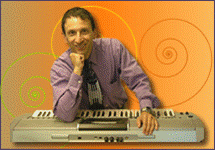
Registered: 01/27/01
Posts: 2227
|
Sorry, but it isn't THEIR hearing that is the problem!
Think about it for a minute... Most of us sing pretty strong. The mike and the monitoring is set up to be optimized for this. Then you use the SAME settings to talk into. And few of us talk as loudly as when we sing. Here's the problem.
TBH, the only way you can effectively overcome this is to talk a LOT louder and clearer than you normally do. It's called 'projecting' and is a standard technique for theater performers who aren't miked. A good actor will fill a theater with just his spoken voice, and not sound like he is shouting. But converse in their normal voice, only the first few rows will hear a thing.
Go and see most bands, solo performers, anyone with no soundman to ride the levels, and you will see that not being heard well while talking is a usual occurrence! The way to fix it is not with technology (all a compressor will do is boost gain when you talk quietly, which will usually mean a ton of feedback), but by working on learning to talk clearer and LOUDER! Understand that, when on stage, between numbers, you aren't having a conversation in your living room... You are in a theater, trying to project to the back seats! Speaking more clearly can always help. That's for sure. But last night at my show, a lady on the left came up to me in between songs, and she said we hear you great when you're singing, but not when you're talking, so I tilted my speaker so it would face the left side of the room. After the show, a section of six people to my left said that they could hear me speaking louder but they had the same difficulty understanding me. The folks in the front of the room were completely cracking up at my little one liners and jokes. I was thinking that with a compressor, I could turn up the volume of my speaking voice but make it so that the volume is more consistent. I don't know, there must be a reason why they included a compressor in the talk settings menu. I've never had a problem with feedback coming from my mic. Here's an article on using a compressor for a pastor at a place of worship. According to this writer, it helps a lot at making the voice more intelligible. http://www.ccisolutions.com/StoreFront/category/church-sound-systems-audio-compressors.On the PSR-S950, there are just three knobs: Threshold, Ratio, and Out. Most compressors don't have OUT. They have an output gain knob for -20db to +20db output gain. This compressor has an OUT knob with 0-127 as parameters. Also in the TALK settings menu under TALK MIXING there is a volume slider and a reduction level slider. What is the reduction level slider for if there's already a volume knob?
|
|
Top
|
|
|
|
|
 |
 |
 |
 |
 |
 |
|
|

