Here is my current plan for the layout of the control surface to operate vArranger.
I have tried to place the most frequently accessed controls in the most convenient locations on the surface - but I would appreciate advice from other arranger users on how, where & why the layout could be improved.
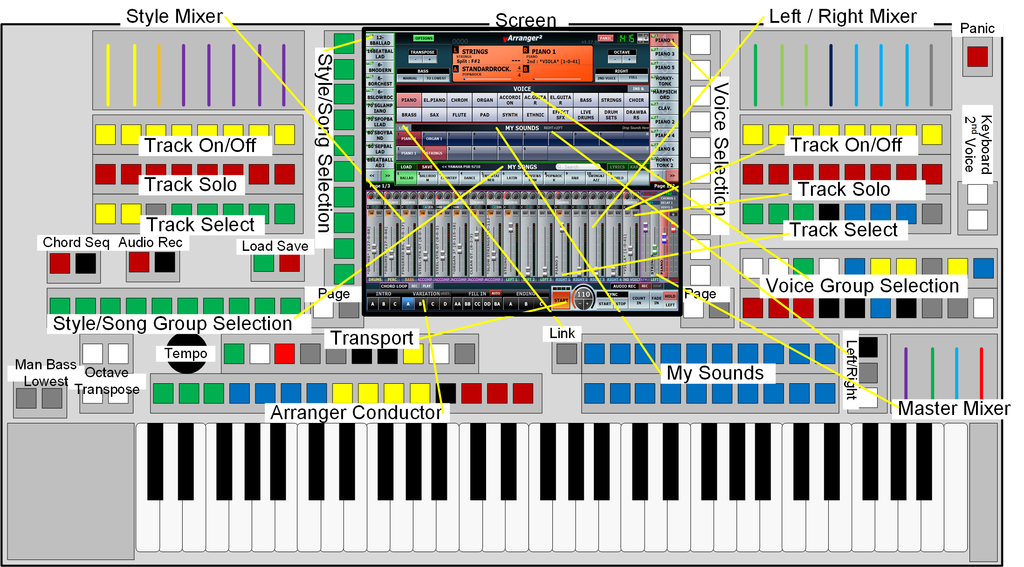
The PC screen would be a 12.1" non-touch 800x600 unit which is located in the upper centre of the control surface.
Arranger control/conductor buttons would be immediately available above the left hand side of the keyboard. Green for intros, blue for variation, yellow for fills, black for break and red for endings.
Transport controls (Style Start/Stop, synchro, Fade In/Out, Chord Hold, Left Voice Hold etc) would be above the conductor. Tempo would be controlled by a rotary knob.
Sound presets (My Sounds in vArranger) would be immediately available above the right hand side of the keyboard. (VArranger currently does not have external controllers to switch the Presets between Right, Left or Both - but this can be done on screen with a mouse).
Voice Group selection buttons would be to the right. Group buttons are coloured to easily identify group types (e.g. white = pianos/keys, yellow = strings, red = brass etc
Individual voices would be selected by vertical buttons down the right hand side of the screen. The screen labels change according to the selected Voice Group. Where there are more than 10 voices in a group, left & right buttons would enable the pages to be cycled through.
Part/Track select buttons allow each track to be selected so that the individual voice can be assigned. (At this stage vArranger only allows external controllers to directly select the Right1 or Left1 part - others are selected with a left/right scroll button - or on screen with a mouse).
Style Group selection buttons would be to the left.
Individual styles would be selected by vertical buttons down the left hand side of the screen. The screen labels change according to the selected style Group. Where there are more than 10 styles in a group, left & right buttons would enable the pages to be cycled through.
The mixer strip is split.
Right/Left played voice faders (Right 1,2,3,4, 2nd Voice, Left 1,2,3)are on the right hand upper side of the surface. Buttons enable each part/track to be soloed or muted.
The Style part/track faders (Drums, Perc, Bass, Accomp 1,2,3,4,5) are on the upper left of the surface. Buttons enable each part/track to be soloed or muted.
The Master Mixer (which allows balancing the combined accompaniment, combined left voices and combined right voices plus the Master Volume is to the right of the My Sounds presets.
Other functions such as the Chord Sequence Recorder, Audio Recorder, Song Load/Save, Octave shift, Transpose, Manual Bass, Full Keyboard mode, panic etc) are placed to be accessible.
Your thoughts?

