I suppose the issue with touch screens is their size (and their resolution).
A small screen can only have a few on screen buttons or else they become too small to read and too hard to find & press, whereas a large screen takes up a lot of space on the control surface. Of course, small screens can utilise layered menus, but this means that the controls that you may want to have readily accessible can be hidden in lower layers of the menu structure.
vArranger uses only one layer for its main display. This has the advantage that you see everything at a glance and you don't have to dig through multiple menu layers to find a function. However, it does make the display very busy.

I have 17inch touch screens on my system and I still find that the virtual buttons on the vArranger screen are too small to find when live playing. This is why I am making the hardware control surface. Each physical button on my control surface corresponds to a virtual button on the vArranger screen and they are all needed.
Another approach I have seen in soft arrangers is what One Man Band does. In the OMB Preferences you select the type of control surface to be used (i.e. touch screen, computer keyboard or MIDI keyboard) and with the touch screen option you can select the on-screen Grid size (e.g. 6 rows by 13 columns on the image below)

Then you can 'personalise' the Grid by assigning any Function to each of the buttons on the Live Control Window grid.
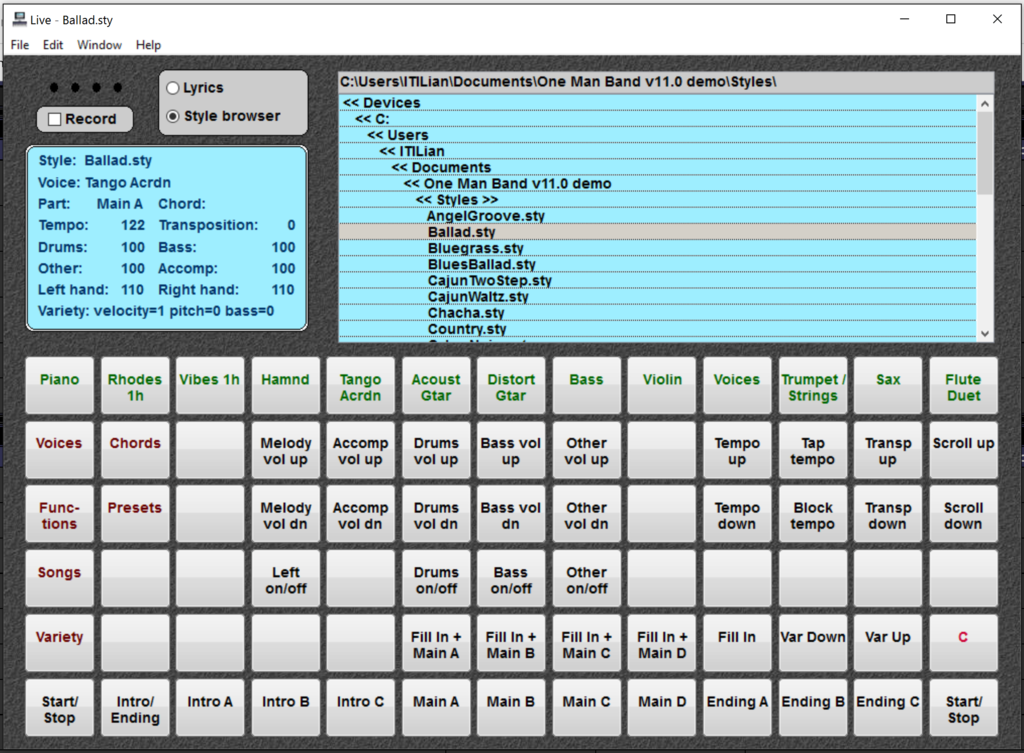
In the (top menu layer) arrangement shown above I have set up the top row to select Voices (green buttons), the left columns to select Sub-Menus (red buttons), the bottom two rows to select Arranger functions (black buttons) and the centre buttons to control Part Volumes and Tempo etc.
If you have a small touch screen then you can select a smaller grid but this means you will have be more selective about what resides on the top menu layer.
With the SD7, Ketron have gone for a layered menu approach. They are still using physical buttons to call up the Menu pages (e.g. for voices and styles) and the Arranger controls and Part volume sliders are still physical.


