 |
 |
 |
 |
 |
 |
#458749 - 09/26/18 08:54 PM
 Re: Ketron SD7 early review
[Re: DonM]
Re: Ketron SD7 early review
[Re: DonM]
|

Moderator

Registered: 03/21/01
Posts: 3641
Loc: Middletown, DE
|
On my SD7, the light means the microphone is on. It doesn't go off and on with the Harmonizer. Unless I'm missing something really important. It looks like the layouts are identical.
Thanks! On the SD40, there is no dedicated vocalizer button on the panel as is the case with the SD7 (due to a smaller panel ofcourse) so ... the status of the vocalizer is on the screen (when you press and hold down the MIC button for 2 seconds to display the SD9 sceen above shown by Paul). Now, the left side of the screen is for MIC status (on/off) and controls, while the right side of the screen is for vocalizer. From this screen, if you turn on/off vocalizer, you will see the on/off icon to the right go yellow (on) or blue (off) - you can do so eithe directly on this screen by touching on/off or using pedals - status will still be displayd. For SD9/SD90/SD60, the panel is big enough to inlcude a dedicated vocalizer button and volume slidder. We are working on another external/panel suggestion (e.g Mic button should FLASH when vocalizer is on) - this way, the user immediately knows the status of the harmonizer -:) Thanks,
|
|
Top
|
|
|
|
|
 |
 |
 |
 |
 |
 |
 |
 |
 |
 |
 |
 |
#458750 - 09/26/18 09:18 PM
 Re: Ketron SD7 early review
[Re: Ketron_AJ]
Re: Ketron SD7 early review
[Re: Ketron_AJ]
|

Member

Registered: 11/25/17
Posts: 65
Loc: TX
|
Hi Don,
I retested the microphone, you are right, the Micro/Voicetron button is the gateway to the Micro/Voicetron menu, but it also works to turn on/off the microphone. When the button is unlit, microphone is off. So in order to see the status of the harmonizer on or off, we have to press the Micro/Voicetron button for 2 seconds in order to see the harmonizer is on or off as described by AJ.
Sorry for the confusion.
Thanks,
Paul
_________________________
Yamaha Genos, Ketron SD90, Korg Kronos 2 88, Korg PA1000, Casio Privia PX560
|
|
Top
|
|
|
|
|
 |
 |
 |
 |
 |
 |
 |
 |
 |
 |
 |
 |
#458752 - 09/26/18 10:56 PM
 Re: Ketron SD7 early review
[Re: DonM]
Re: Ketron SD7 early review
[Re: DonM]
|

Senior Member

Registered: 06/25/99
Posts: 16735
Loc: Benton, LA, USA
|
Yes, believe me I have put many hours into this thing. I do turn it off/on with a foot pedal, but I certainly don't have time to hold the mic button down and look at another screen.
I'm glad to hear they are working on a solution. It would have been so easy to put a light in the Voicetron button, as they did in the mic button.
Related to this, I discovered a wonderful feature on the PA1000. I can use a foot pedal to control the vocalizer, which is nothing new, BUT I can use it to have the vocalizer on when I hold the switch down, when I take my foot off, it turns off. I LOVE how this works.
Maybe Ketron could add software to make this happen. That way you know if you are not holding the switch down, it isn't on.
It actually does not turn the harmonizer off, rather it instantly changes the volume of it from 10 to zero, so same result.
I like that the Ketron harmonizer remains on after you stop the style. Very useful.
_________________________
DonM
|
|
Top
|
|
|
|
|
 |
 |
 |
 |
 |
 |
 |
 |
 |
 |
 |
 |
#458769 - 09/27/18 08:13 AM
 Re: Ketron SD7 early review
[Re: sparky589]
Re: Ketron SD7 early review
[Re: sparky589]
|

Member

Registered: 11/25/17
Posts: 65
Loc: TX
|
I imagine that if it can be assigned to a foot pedal function it can be assigned to an existing physical button interface?? As Don indicated, this needs to be an instant function and does not allow for switching screens or holding down a button tying up a hand.
I too like that the voice from function remains on without a style so it can be used while playing another instrument during performances. On Ketron SD90, the Voicetron On/Off can be assigned to one of the buttons of the Ketron FS6/FS13 footswitch. I believe that on Ketron SD7/SD40 the operation is the same. This is probably the easiest solution for Don on turning Voicetron On/Off. Press Menu, then Footswitch, select any of the 4 sets, press the on-screen button that corresponds to the desired button of Voicetron On/Off on the Ketron FS6/FS13 footswitch, a choice menu pops up, use the data dial to rotate clockwise to go down the list until "Voicetr.On/Off" is selected and press on it to select it, then press Exit button to get back to the Footswitch screen to see the new button assignment: 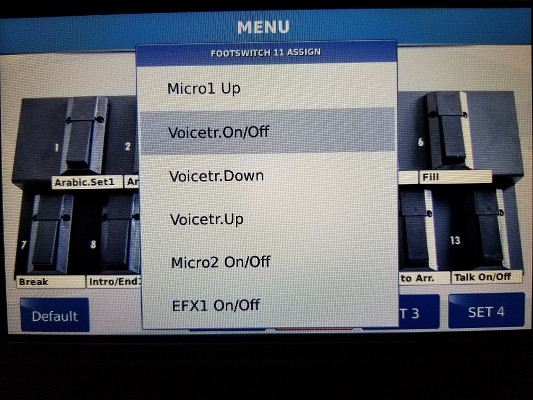 Thanks, Paul
Edited by zionip (09/27/18 08:24 AM)
_________________________
Yamaha Genos, Ketron SD90, Korg Kronos 2 88, Korg PA1000, Casio Privia PX560
|
|
Top
|
|
|
|
|
 |
 |
 |
 |
 |
 |
|
|

