 |
 |
 |
 |
 |
 |
#501235 - 10/23/20 06:31 AM
 Re: loading custom styles to an SD card... HELP!
[Re: Nick G]
Re: loading custom styles to an SD card... HELP!
[Re: Nick G]
|

Senior Member
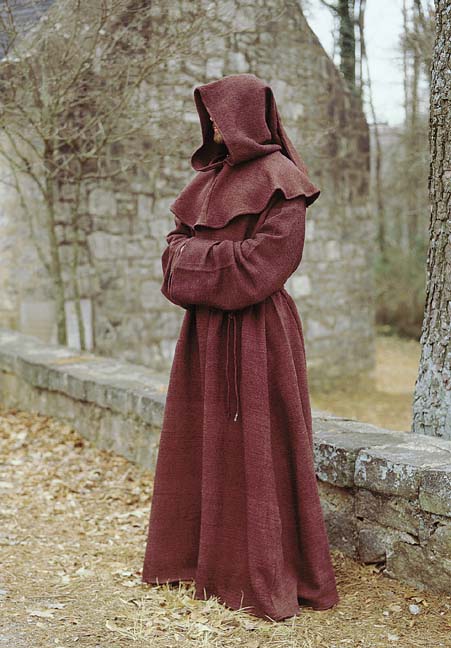
Registered: 06/15/02
Posts: 1664
Loc: Wootton Bassett - Wiltshire - ...
|
Use a floppy disk and copy them about 7 or 8 at a time. The process of copying direct from PC to SD Card is complex and is similar to this explanation for transferring midi files from PC to SD Card:
Transferring MIDI Files to SD Card using a PC
It is not possible to just copy and paste MIDI files directly to an SD Card using your PC, if the files are destined to be played through the KN7000’s sound system.
The KN7000 operating system expects all MIDI files on an SD Card to be structured in a particular format and just Dragging and Dropping or Copying the files from a PC folder directly to the SD Card, does not construct the required format. Although you can ‘see’ the MIDI files on your PC, the KN7000 will not recognise them.
The KN7000 does allow MIDI files to be transferred from a Floppy Disk in its Drive, to an SD Card in the KN7000, but this can only be done one file at a time. If you have a batch of MIDI files which you wish to transfer to an SD Card, using the KN7000 system is not really a feasible solution………..
The following procedure, can be used to transfer a batch of MIDI files to an SD Card.
PROCEDURE.
1. Create a folder in the root of the SD card called IMEXPORT.
Alternatively, on the KN7000, load a MIDI file, save it to SD sound as a MIDI, then go to SD Tools\SD Sound menu and export it. This will create the IMEXPORT folder for you (you can then delete the MIDI file it contains).
2. Now on the PC, just copy all your midis to the IMEXPORT folder.
3. Insert the SD Card in the KN7000, go to SD Tools\SD Sound and import them. You can select all, or selectively select and importantly create and name the playlists you want as you go.
4. When finished, empty the IMEXPORT folder on the pc and copy the next batch.
I worked in batches of ~40 because it was manageable in the selection list, or in batches of wanted playlists. You can always re-edit/order playlists afterwards.
The SD sound folder can then be copied between SD cards on the pc without limitations, including all your playlists.
When finished empty the IMEXPORT folder since all the midis have been copied to the SD Sound folder, and the originals are just a waste of card space.
I am indebted to Alec Pagida for supplying this procedure.
_________________________
Roger M
|
|
Top
|
|
|
|
|
 |
 |
 |
 |
 |
 |
 |
 |
 |
 |
 |
 |
#501276 - 10/26/20 03:11 PM
 Re: loading custom styles to an SD card... HELP!
[Re: Bill Norrie]
Re: loading custom styles to an SD card... HELP!
[Re: Bill Norrie]
|

Senior Member

Registered: 01/16/02
Posts: 2330
Loc: North Yorkshire UK
|
As Promised.... Transferring SONGS4U files to Floppy Disk for KN7000 (Windows) 1. Create a dedicated folder on your desktop - call it for example 'KNdownloads'. 2. Download a SONGS4Uxx.ZIP file and save to the KNdownloads folder. 3. Upzip the SONGS4Uxx.ZIP file to the KNdownloads folder. 4. Format a 1.44Mb floppy disk. 5. Copy all the Numbered files (01 - xx) in the KNdownloads folder to the floppy disk. There is also a text file containing the actual full names of the songs within the folder, related to the 6 character Floppy disk filename. This would not be readable on the KN7000 so there is no point in copying it 6. Place the floppy disk in the KN7000 The Song files can then be Loaded/Played one at a time on the KN7000 and then saved as required, to the SD Card. NOTE : Some of my later SONGS4Uxx.ZIP groups of files are greater than the capacity of a 1.44Mb floppy disk, so rather than copying all the files to floppy disk in one operation after unzipping, it would be best to copy say half of them in two operations. However, do not make a split within a Song Group - each Song Group has a unique number 01 - 20. You can check the total size of the Unzipped files by highlighting all the files (Ctrl+A) and then mouse right click and select Properties. A pop-up window will appear showing the total file size.... If you wish to download any of the Styles on my http://www.willumspages.co.uk/page7.html, the downloading instructions are included on my Tech Tips Page - Item 4.
_________________________
Willum
After silence, that which comes nearest to expressing the inexpressible is Music.
Aldous Huxley
( especially when the music is played on a KN7000....)
|
|
Top
|
|
|
|
|
 |
 |
 |
 |
 |
 |
 |
 |
 |
 |
 |
 |
#501284 - 10/27/20 03:23 PM
 Re: loading custom styles to an SD card... HELP!
[Re: Bill Norrie]
Re: loading custom styles to an SD card... HELP!
[Re: Bill Norrie]
|

Senior Member

Registered: 01/16/02
Posts: 2330
Loc: North Yorkshire UK
|
It occurred to me that it may be useful to list the Components of a KN Song File (a TFLDxxx file) and their purpose.
The number of Components in any Song File is determined during the original Save operation.
cmp - Composer, 3 banks of 4 variations, 4 intros, 4 endings and 8 fills each. 8 Part - 2 Drum parts, Bass and Accompaniments 1 to 5.
efc - Effect Memory file with 50 DSPs.
lsw - Current Panel memory.
msp - Performance Pad files. 18 pads, 3 banks of 6 each, pads 2 track.
pmt - Panel Memory file of 13 banks of 8 memories each.
sqt - Sequencer file, 10 songs and setups.
tm - Sound Memory, 40 sounds and drum kit.
ast - Custom Style section in flash memory. 20 complete styles, each style with 20 composer patterns, 4 registrations , 6 performance pads, and any edited sounds, drums and effects.
fav - 4 Favorites Pages of individually programmable menu functions in flash memory.
hmp - The individually programmable Home Page in flash memory.
md - 3 User Midi setups in flash memory.
cst - A single Custom Style in flash memory. 20 composer patterns, 4 registrations, 6 pads etc.
EDIT : Forgot to mention in my previous post, re. copying files from Floppy disk to SD Card.... Instead of doing so one at a time by loading from floppy and then saving to SD Card, there is a facility on the KN7000 to copy all the files on a floppy disk directly to an SD Card Folder in one operation. Press SD LOAD > SD TOOLS > COPY FROM DISK. It's a very slow process limited by the speed of floppy operation.
Edited by Bill Norrie (10/27/20 03:34 PM)
_________________________
Willum
After silence, that which comes nearest to expressing the inexpressible is Music.
Aldous Huxley
( especially when the music is played on a KN7000....)
|
|
Top
|
|
|
|
|
 |
 |
 |
 |
 |
 |
|
|

