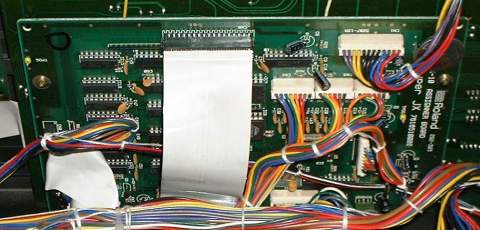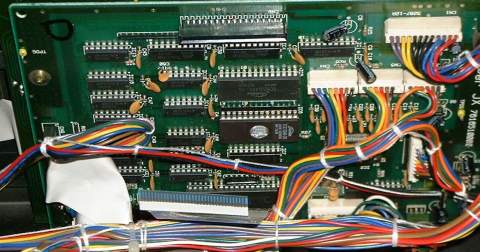JX 10 ROM Swap
Like most Roland synths, the JX10 is really easy to work on thanks to a
hinged top panel.
To open the lid you need to remove three screws from
each end cheek of the JX, then another two larger bolts from underneath, which
are located about 3 or 4 inches in from the left hand end.
Once these screws
are removed, the lid of the JX should easily lift like the bonnet / hood of a
car.
This will be the point where you realise you didn't just get the 76 note
keyboard because Roland were being generous - they couldn't have fitted the
electronics in without it...

The assigner board is attached to the top panel, with it's
components facing downward.
A wide mylar cable connects to a header socket at
the front of the board, which covers the ROM you need to change.
To remove
the cable, pull gently at each edge of the cable, and slowly wiggle it
out.
Be careful, as this cable is going to be difficult to replace if you
break it.
Once this cable is removed, you'll see the ROM in a socket, near
the centre of the board.
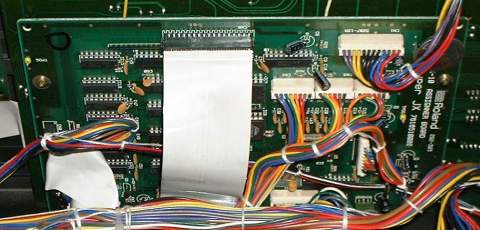
Pull the cable out to reveal...
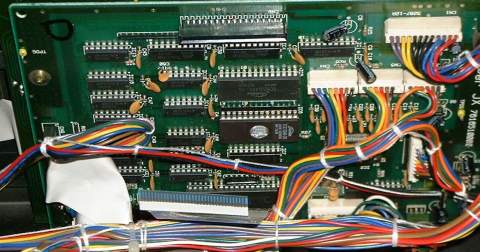
The original Roland ROM
will probably have a model and version number sticker over the window.
Remove
the ROM by gently prying each end up from the socket a little bit at a time,
using a small flat blade screwdriver, and without unduly bending the
pins.
Then, insert the newly programmed JX10SE ROM in it's place, making sure
you match the notch in the end of the ROM to the notch in the socket...

Re-fit the mylar cable, close the lid, and try out the synth to
make sure it boots up OK before you put the screws back in.
That should
be it, until next time...

Last update: 3rd
March 2001
home