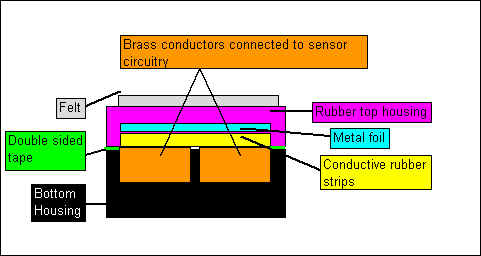IOTech Roland JX-8P / Juno-2 aftertouch repair
If you own an early Roland synth that has aftertouch
you have probably experienced that the aftertouch function is not working as is should.
You have to press very hard, and the response is not even over the whole keyboard length.
This is caused by oxidation of the aftertouch sensor. There
were reports of this problem already when the JX-8P hit the streets so most probably
the sensor was already oxidized at delivery...
However, by doing a fairly easy, but time consuming job,
the aftertouch can be restored to better than new condition!
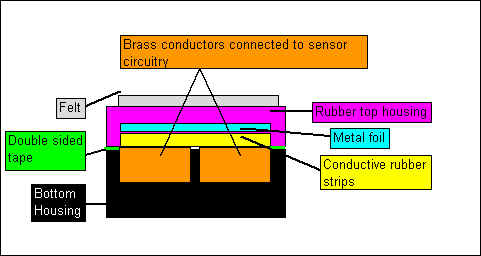 |
This
diagram shows a cut through the sensor. When pressure is applied the two brass conductors
will be electrically connected through the conductive rubber and the metal foil.
Problem is that the brass oxidize and the surface stops conducting. There is also a
build-up of oxide on the conductive rubber strips.
PS: You might have heard that it is possible to get the
aftertouch working by a modification to the sensor electronics. This only applies to the
very first JX's and it is mostly unlikely that this is necessary on your instrument.
Only way to get the aftertouch fully working is by following the procedure below. |
How to repair:
- Remove keyboard assembly from synth. Placing them in correct
order on the table makes assembly easier...
- Remove all key's: First remove the transparent plastic strip
that that prevents the key's from being pulled towards the front. This strip is not
needed. Then loosen all springs. The keys can then be removed by pulling towards the front
and then lifted up.
- Carefully remove the upper rubber housing with felt-strip.
(This is secured with glue at both ends.)
- Remove the metal foil and all bits of conductive rubber. Be
very careful not to bend the foil.
- The two brass conductors surface must now be cleaned!
Usually it's enough to clean it with q-tips wetted with metal polish. If severe oxidation
has developed then use water-proof sanding paper and water to clean it. If you work
carefully it's possible to re-use the double sided tape.
- Clean the brass-strips with q-tips wetted with acetone until
no dis-coloration of the q-tips is visible.
- Clean both sides of the conductive rubber strips with
q-tips wetted with alcohol until no dis-coloration of the q-tips is visible.
- Clean the metal foil with q-tips wetted with acetone until
no dis-coloration of the q-tips is visible. (Careful not to bend it.)
- Then assemble in reverse order. Sometimes it is necessary to
replace the double sided tapes. Also, secure the top housing with a very small amount of
super glue at both ends.
After completing this procedure your JX-8P aftertouch
should be working better than new!