 |
 |
 |
 |
 |
 |
#1243 - 08/25/05 11:02 AM
 Simple MIDI software to test new (MIDI controller) keyboard
Simple MIDI software to test new (MIDI controller) keyboard
|

Junior Member
Registered: 08/25/05
Posts: 7
|
[please note that I have reposted this here, following suggestions in the "General Arranger Keyboard Forum" where I had originally posted it]
I am completely new to music and bought a CME UF8 MIDI controller keyboard to teach myself how to play the piano - I figured the the aftertouch and hammer action would make it good to learn on and I got a good deal on it.
After a two month wait, it finally arrived this afternoon - and a big bastard it is, too.
Anyway, I've hooked it up via USB to my WinXP computer and successfully installed the drivers that came on the included CD.
I have Cakewalk Pro 6.01 installed and working but it doesn't seem to be receiving key presses from the UF8. Cakewalk's MIDI settings are as follows:
Input Ports: UF MIDI IN
Output Ports: SB Audigy 2 Synth A [DF00]
I previously had the output port set to UF MIDI OUT but couldn't hear Cakewalk play MIDI files, so, I changed it to one of the SB Audigy options and now I can here MIDI files play. I figure that the UF8 just needs the input port, to get the key press info into Cakewalk, right? Sorry for being such a newbie.
Incidentally, I tried loading the Cakewalk template that came on the UF's driver CD, following the instructions on the accompanying ReadMe:
1.Launch Cakewalk Program
2.File->New->"16 Channel Multitrack"(or other)
3.File->Open->"CME UF_Cakewalk.CakewalkStudioWare"
... but Cakewalk doesn't recognize the .CakewalkStudioWare extension! Should I rename it to something else?
Anyway, right now my main priority is to make sure the UF8 is working and, of course, it would be really nice to produce some sort of sound as I tinkle away on this gorgeous keyboard, so.... until I get the more complex software sorted, can anyone recommend some simple software, preferably freeware, that will recognise my key presses and turn them into good old-fashioned piano notes?
I would appreciate any and all advice, thanks.
[This message has been edited by donnacha (edited 08-25-2005).]
[This message has been edited by donnacha (edited 08-25-2005).]
|
|
Top
|
|
|
|
|
 |
 |
 |
 |
 |
 |
 |
 |
 |
 |
 |
 |
#1244 - 08/25/05 03:18 PM
 Re: Simple MIDI software to test new (MIDI controller) keyboard
Re: Simple MIDI software to test new (MIDI controller) keyboard
|

Senior Member
Registered: 11/17/99
Posts: 1150
Loc: netherlands
|
I am not quite sure what you want to do?
Anyway based on your post as I read it;
I did not know the UF-8 midi controller, so I looked on their website.
Found out that it is just a midi controller with advanced options but with NO SOUND board.
This means that the only sound you will hear at your current configuration are the sounds of the Soundblaster Audigy, that is IF the audigy can receive midi-in messages?
I don't have one so cannot confirm that.
As far as I know the audigy is general midi 1, banks 1 - 128
To get decent sounds you might consider hardware sound modules or software sound modules.
I am not sure though if the latest software modules would work with cakewalk 6.x as this is very outdated and might have a problem with the usb connection for sysx messages.
You need to learn the basics of midi first to understand.
(I think midifarm.com still exists so you might cheque this site for the basics)
You say play midifiles? I did not see on their website that the UF-8 can load midifiles?
windows xp can load midifiles and will play them through your audigy which has nothing to do with the UF-8.
The only thing the UF-8 needs to do is sending data -info from what you are playing -> to your soundsource, which is now the audigy.
So that means if you hit a key , you should normally hear a sound in your current setup from the audigy allthough as I mentionned before I am not sure if that is possible thru the audigy as I don't have one.
The earlier soundblasters came with software which made it possible to do this.
(I forgot the name but some of the members might know that.)
Anyway let us know what exactly you want to do!
Fred
_________________________
Keyboards/Sound Units: Kurzweil 2600S, Roland VR-760, Acces Virus C, Roland G-800, Akai AX60, Minimoog, Machine Drum, Roland R8-M, mediastation x-76
|
|
Top
|
|
|
|
|
 |
 |
 |
 |
 |
 |
 |
 |
 |
 |
 |
 |
#1245 - 08/25/05 03:41 PM
 Re: Simple MIDI software to test new (MIDI controller) keyboard
Re: Simple MIDI software to test new (MIDI controller) keyboard
|

Member
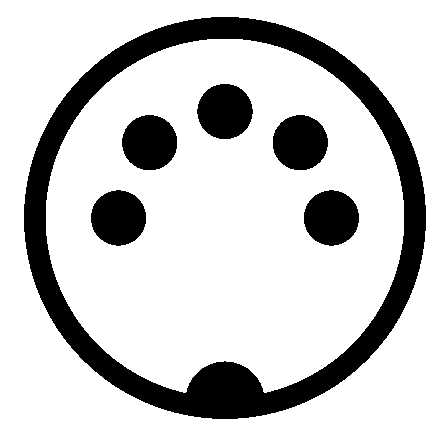
Registered: 11/02/04
Posts: 147
|
Hi, donnacha. Since my original reply was apparently incorrect (thanks for that, freddynl), I have removed it. You might find some help here: http://www.cakewalk.com/Support/Docs/MidiSetup.asp Note that MIDI outs should connect to MIDI ins, and vice-versa; it's something that may or may not be obvious. (The USB connection should eliminate the possibility of mis-wired cables.) I'm not sure about the nomenclature that Cakewalk uses, but some software differentiates between MIDI and USB connections. Perhaps there is another input port selection available, or somehow the USB connection isn't being seen by Cakewalk. Best of luck. --Barry [This message has been edited by quietDIN (edited 08-25-2005).]
_________________________
Yamaha: Motif XF6 and XS6, A3000V2, A4000, YS200 | Korg: T3EX, 05R/W | Fender Chroma Polaris | Roland U-220 | Etc.
|
|
Top
|
|
|
|
|
 |
 |
 |
 |
 |
 |
 |
 |
 |
 |
 |
 |
#1249 - 08/25/05 07:58 PM
 Re: Simple MIDI software to test new (MIDI controller) keyboard
Re: Simple MIDI software to test new (MIDI controller) keyboard
|

Junior Member
Registered: 08/25/05
Posts: 7
|
Fred, Barry and Dennis, thank you so much for your replies. Originally posted by freddynl:
I am not quite sure what you want to do?
Anyway based on your post as I read it;
I did not know the UF-8 midi controller, so I looked on their website.
Found out that it is just a midi controller with advanced options but with NO SOUND board.
This means that the only sound you will hear at your current configuration are the sounds of the Soundblaster Audigy, that is IF the audigy can receive midi-in messages?
I don't have one so cannot confirm that.
Apologies for my post's lack of clarity, I guess that reflects my own difficulty in pinning the problem down. Yes, the UF8 is merely a controller that leaves all the sound processing to the computer and concentrates on telling the computer what keys have been pressed and how hard. It does this via a single USB lead that substitutes for the traditional MIDI cables. It also has one MIDI Out port but does not ship with a MIDI cable. I now reckon that the problem lies with the USB connection - I finally got a response from Cakewalk with the Input Port set at "UF MIDI In", which would let me play for a couple of minutes at a time before the sound sort of faded and, then, the "UF MIDI In" disappeared. With no predictability, it would sometimes reappear if I restarted the app and/or unplugged and re-plugged the USB cable. I now believe that Cakewalk's initial lack of response, as described in my original post, was down to this USB problem - Cakewalk just wasn't seeing the keyboard. Originally posted by quietDIN:
... or somehow the USB connection isn't being seen by Cakewalk. Yup, Barry hit the nail on the head. Originally posted by manic2257:
hey donnacha, a question for you if i may? wi am thinking of getting one of these keyboards, but as yet none are available in australia...what is it like as far as feel and the weighting of the keys? is it graduated, ie, do the keys get lighter as you go up the board? as far as your midi goes...firstly the only drivers you should need would be USB and are not needed for XP, manufacturers usually only include them for windows 98 and earlier users..they may have some template driver files etc etc but these are not needed for midi transmission.. Thanks for the breakdown on how the sound card interacts, Dennis, I'm not sure exactly which Audigy, I somehow managed to lose the bloody drivers disk a year or so ago and re-installing the OS has been a hassle ever since - Creative don't make easy for their customers. I'm in the UK and ordered my UF8 online back in June, what was meant to be a 2 week wait stretched to almost 2 months, a real headache but understandable, all the positive reviews that greeted it's introduction must have caused a rush of orders and I guess their priority was to cater to the US market. I imagine that initial rush will have abated by now, so, you shouldn't have to wait anywhere near long as I did. Also, yours won't have to travel as far - China to Australia must be faster than China to the UK. As for the keys, I am of course a newbie but it feels very nice, solid and smooth. General impressions online seem to be that the keys are excellent, with the UF8's hammer action provoking a very positive reaction. Graduation? I'm not sure, it might be that I haven't broken the keyboard in enough yet, I've heard that it takes a few days, once I have broken it in a bit any graduation might become more apparent. One thing I would say is to check the cme-pro.com forums to see how responsive CME support are with regard to the glitches that every new product suffers. For my part, if they can't help me to clear up the USB problem, I won't be able to recommend the UF8 but, apart from that (fairly major) problem, it seems to be a superb keyboard, I'm certainly delighted with it's feel and presense. [This message has been edited by donnacha (edited 08-25-2005).]
|
|
Top
|
|
|
|
|
 |
 |
 |
 |
 |
 |
|
|

