 |
 |
 |
 |
 |
 |
#170797 - 07/17/05 06:32 AM
 Re: Speaker on keyboard not working. What could it be?
Re: Speaker on keyboard not working. What could it be?
|

Senior Member

Registered: 12/08/02
Posts: 15597
Loc: Forest Hill, MD USA
|
Chony, Roel is right on the money! Additionally, does the stereo output function when hooked up to a PA system? If the headphones and stereo output works, the culprit is likely the speaker, however, Roel's test will determine this. If the speaker must be replaced, any speaker rated at 4-ohms with the same physical measurements will work just fine. Good Luck, Gary ------------------ Travlin' Easy
_________________________
PSR-S950, TC Helicon Harmony-M, Digitech VR, Samson Q7, Sennheiser E855, Custom Console, and lots of other silly stuff!
K+E=W (Knowledge Plus Experience = Wisdom.)
|
|
Top
|
|
|
|
|
 |
 |
 |
 |
 |
 |
 |
 |
 |
 |
 |
 |
#170801 - 07/17/05 09:32 PM
 Re: Speaker on keyboard not working. What could it be?
Re: Speaker on keyboard not working. What could it be?
|

Member
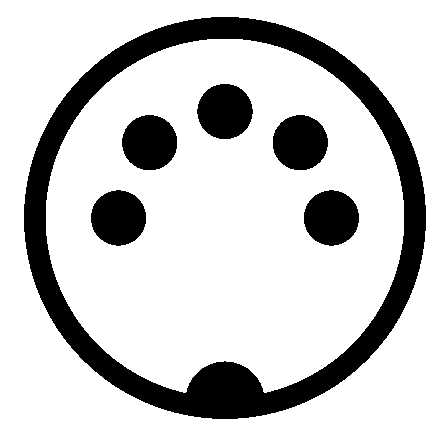
Registered: 11/02/04
Posts: 147
|
Originally posted by chony:
I did as you all instructed. I cleaned out the headphone jack - and it seems to be working along with the PA outputs.
Without changing the wires however, I realized that the problem is not with the speaker, as the right hand tweeter - which is not connected to the woofer - is also not working. Based on what you said, it seems likely that (as Mike mentioned) one side of your headphone jack's speaker-switching contacts are not working. Don't be convinced otherwise just because headphones work on both channels; they will, even if a speaker connection isn't properly made when the headphone plug is removed. How did you clean the headphone jack? Of course, it's remotely possible that both the woofer and tweeter are bad on one side, but that's less plausible than the headphone jack switch contacts acting up. --Barry
_________________________
Yamaha: Motif XF6 and XS6, A3000V2, A4000, YS200 | Korg: T3EX, 05R/W | Fender Chroma Polaris | Roland U-220 | Etc.
|
|
Top
|
|
|
|
|
 |
 |
 |
 |
 |
 |
 |
 |
 |
 |
 |
 |
#170803 - 07/18/05 05:48 AM
 Re: Speaker on keyboard not working. What could it be?
Re: Speaker on keyboard not working. What could it be?
|

Senior Member

Registered: 12/08/02
Posts: 15597
Loc: Forest Hill, MD USA
|
Chony,
If the proble is the leaf-switch contacts within the headphone jack, then clearning it with cotton swabs and canned air will not correct this problem because the swabs cannot get between the switch contacts.
If the headphone output and normal stereo output is working just fine, then the problem may be one of the headphone jack's leaf switches. The only way to check this out is to open the keyboard, then connect a small jumper to the switch, thus bypassing the contacts. If this activates the speakers, then the problem can readily be solved by replacing the headphone jack. This type of jack is available at most electronics stores for under $3.
Gary
_________________________
PSR-S950, TC Helicon Harmony-M, Digitech VR, Samson Q7, Sennheiser E855, Custom Console, and lots of other silly stuff!
K+E=W (Knowledge Plus Experience = Wisdom.)
|
|
Top
|
|
|
|
|
 |
 |
 |
 |
 |
 |
|
|

