 |
 |
 |
 |
 |
 |
#510375 - 01/15/25 05:59 PM
 Re: What MIDI creator/ editor software are you using?
[Re: Diki]
Re: What MIDI creator/ editor software are you using?
[Re: Diki]
|

Member

Registered: 07/19/21
Posts: 221
Loc: Upstate NY, US
|
There were two reasons why I switched to Linux, first one you already mentioned, I got tired of viruses 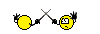 . Second, I have to thank the team at Microsoft for "creating" Windows 8  . At that point I knew that I'm not going to put up with the stupidity of that OS , so I switched to Linux and never looked back.  The reason I use Audio Pro9,is that it's very elegant and user friendly while working with MIDI files  , and I prefer using MIDI, I tell you why. When I create a backing track on the BK-9, sometimes the arranger freaks out while I'm doing the chord progression, especially if you have a piano in the style, it creates some unwanted notes as you go from one chord to the other, even though I also slow down the tempo to 60-65 BPM, and it still does it here and there. So my option is to either go into the Micro Edit inside the BK-9, or load the file into Pro Audio 9 and fire up the piano roll or the staff view. That's all I need a DAW for, and for that Pro Audio 9 is more than adequate, but I'll might give it a try to that Reaper, since they have one version for Linux. For creating music sheets I use Musescore 3, I can even save those scores as MIDI files, from there I can load them into the BK-9, and define the instruments to whatever I want it. With Audio Pro 9 I can load multiple MIDI files created in Musescore and merge them together. If I need to manipulate audio files, I use Audacity  . These soft-wares might be stone age, but this is what I know how to use, although it would be nice to have one software that does it all, instead of a bunch of different ones, each doing different things. That's why I was curious what other folks are using, just to get an idea. 
|
|
Top
|
|
|
|
|
 |
 |
 |
 |
 |
 |
 |
 |
 |
 |
 |
 |
#510384 - 01/16/25 02:16 PM
 Re: What MIDI creator/ editor software are you using?
[Re: Dengizich]
Re: What MIDI creator/ editor software are you using?
[Re: Dengizich]
|

Member
Registered: 04/28/06
Posts: 887
Loc: North Texas, USA
|
... When I create a backing track on the BK-9, sometimes the arranger freaks out while I'm doing the chord progression, especially if you have a piano in the style, it creates some unwanted notes as you go from one chord to the other, even though I also slow down the tempo to 60-65 BPM, and it still does it here and there. KORG is the only brand I know that doesn't glitch in the manner you describe. The only other thing I might suggest, is to use one of the "Pianist" chord recognition modes on your BK-9, which require a minimum of 3 keys to be pressed before acknowledging a chord. Personally I use "Intelligent" which is good (and it doesn't penalize you for pressing 3 or more notes.) However, it will begin to acknowledge a chord with even one note pressed, and then try to fill the other notes of the pattern in late, using portamento to slide their pitch, etc. IMO this "hair trigger" behavior could be causing the unwanted notes you describe. My $.02.
|
|
Top
|
|
|
|
|
 |
 |
 |
 |
 |
 |
 |
 |
 |
 |
 |
 |
#510386 - 01/17/25 10:24 AM
 Re: What MIDI creator/ editor software are you using?
[Re: Dengizich]
Re: What MIDI creator/ editor software are you using?
[Re: Dengizich]
|

Member
Registered: 04/28/06
Posts: 887
Loc: North Texas, USA
|
You should try "Pianist 1" rather than "Intelligent." As long as you're already playing chords of 3 notes or more, it shouldn't require you to re-learn any fingering.
The way Korg avoids unwanted notes, is that they have a built-in DELAY for chord acknowledgement. From when you press the first note, I think it opens a "window" of about 20ms duration. It's the notes that are pressed at the END of this period which are used to compute the chord.
Ketron introduced a user-adjustable chord recognition delay on their latest model, the Event, and I've seen this feature in some software arrangers as well although I haven't tested these.
In the special "free play" styles I created for Roland, I did something to achieve a similar result. I have the notes beginning 2 or 3 "ticks" after the start of the style track. At 60 bpm, 3 ticks is 1/40 of a second, or 25ms. So you have that long to get all of your notes down before you'll hear anything. The downside is that you have to "lead" the beat with your chord input, and the arranger feels less responsive (this is somewhat true of Korg also.) The benefit is that it avoids smeary-sounding portamento. I'm not sure how well my approach prevents unwanted notes in the score. Once I switched to looking at live output in the MIDIculous app, I haven't been reviewing recorded scores as much. Hope you find this helpful!
|
|
Top
|
|
|
|
|
 |
 |
 |
 |
 |
 |
 |
 |
 |
 |
 |
 |
#510388 - 01/17/25 12:16 PM
 Re: What MIDI creator/ editor software are you using?
[Re: Dengizich]
Re: What MIDI creator/ editor software are you using?
[Re: Dengizich]
|

Registered: 04/25/05
Posts: 14528
Loc: NW Florida
|
You’re taking advice from a man who relies on chord shortcuts, Dengizich. If you play piano well (I’ve heard your demos, you play well!), you will get along best with Pianist2 mode. It delays the recognition of a new chord until you have FIVE notes down while using the sustain pedal, and really helps clean up pianistically played input. Three notes pedal up, five notes pedal down.
This mode was new to the BK series, the previous G70 had only the Pianist1 mode, and was MUCH harder to get good chord recognition from pianistic input. Pianist2 mode along with using the Dynamic Arranger feature (play harder and the backing plays harder!) has made it a real pleasure to play piano and have the backing track really well.
But to get the most accurate (zero errors) chord recognition, your best bet is to play the track into your DAW, then hard quantize and edit out any flubs, then send that track to the NTA (Note-to-arranger) channel. You’ll get perfect tracks, especially if you move the entire track back a few ticks so that it is FRACTIONALLY early (much less than a 1/16th) and that gives the arranger engine time to change to the new chord before the ‘one’.
If you think about it, unless you rush the beat a tiny bit with your playing, you are asking the arranger to anticipate your next chord, which of course it can’t do! And great music rarely ever rushes, it often drags very slightly to create a groove. This is one of the main problems arranger players face, and you can hear it in so many user demos: To get clean chord recognition most people tend to ‘push’ the beat a bit, and end up with nervous rushing solos. To play an arranger REALLY well, your left hand needs to push a tiny bit on the beat, but your right hand needs to either be spot on time or dragging very slightly (musically!).
I don’t know about you, but I find this damn near impossible! I spent my whole life trying to get both hands to groove the same way…
So the best way to get PERFECT no-glitch tracks is to record the chords, hard quantize and then slide back a few ticks. And then feed to the NTA. Record the results…
Hope this helps.
_________________________
An arranger is just a tool. What matters is what you build with it..!
|
|
Top
|
|
|
|
|
 |
 |
 |
 |
 |
 |
|
|

